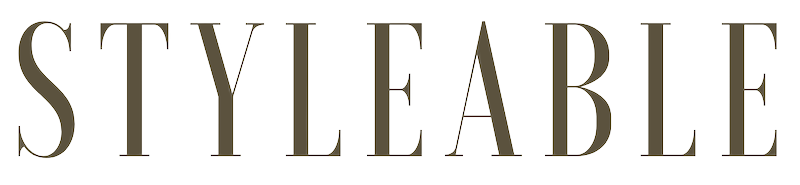Congratulations and thank you for becoming a Section Editor for the StyleAbe website. We currently have the following sections:
Hot Topics
Spotlight and Shade
Style File
StyleAble People
Real Life Stories
Features: Section Editor, Bryoney Cook
Beauty Talk: Section Editor, Yasmin Browne
Beauty Tried and Tested
Out and About: London: Section Editor, Ellie Day
Travel: UK and Abroad
A Chat With: Celebrity
StyleAble Interiors
Career
Life Hack
Health and Fitness
The StyleAblee website is run using WordPress
1. Using WordPress:
Login: Go to http://www.styleable.co.uk/wp-admin
Username:
Password:
2. Creating a post: Go to the left side panel of the dashboard and select Post / Add New. You will need to start by giving the post a title. Once you have given the post a title select ‘save draft’ from the right hand side of the post page (make sure you do not select publish at this stage).
Once you have added your text you can then add your images.
3. Adding Images: To add images to your post you will need to click on the ‘add media’ icon on the menu bar directly above your post. This icon will take you to a selection of options – you can either upload an image or select an image from the gallery. (Please feel free to use any images in the gallery). Please use at least two images within your post (align right or left for the best visual layout).
You will need to add a featured image. This image will be linked to the landing page and will also be pinned to the top of your post page. Please make sure that your images are no bigger than 1000 but have a high enough res to be clear. If you want your feature image to be full width across your post page, then select this option via the tick box at the top right hand side of your page.
We usually source our images from here: https://unsplash.com/ and pixabay. All images must be your own or from royalty free sites, with full usage rights.
4. Image Alt Text: Please make sure that you fill out the alt text and description boxes for EVERY image. This makes the images accessible to those who are blind or partially sighted.
5. Copy / Text: Please keep copy as concise as possible and grammar MUST be checked before publishing. It is extremely important that each post is checked thoroughly for spelling and grammatical mistakes as this will NOT be done by us.
*Any copy that has spelling and grammatical mistakes will be removed from the site for resubmission.*
We recommend that you ‘preview post’ to check grammar, flow and layout before you publish. (To preview post, please select this option on the right hand side of your post page – this will open a new page for you to view. You can then edit or publish your original page).
Please keep copy below 400 words where possible.
6. Your section: To post to your section you will need to select from the ‘Categories’ box on the right hand side panel – tick the box that relates to your section before publishing. We recommend that you keep a forward planning calendar for your section. Features work best when they are hooked to upcoming events / items in the media. You are free to develop your section as you see fit, however it is worth having a look at the rest of the site to make sure that your content does not conflict or is not duplicated. You will have 3-4 posts on the homepage of StyleAble at any one time. Please try to post as often as possible to keep your section up to date.
7. Checklist:
1. Please do not include any outbound links
2. Please make sure you do not make your post a ‘featured post’
3. Please share your content
4. Please run any partnership work past the Editor before going ahead
5. Please check grammar and spelling
6. Please check your post layout (preview post) before publishing
7. Please do not duplicate copy from other sites
Please read our Terms of Use and Privacy Policy before using the site: